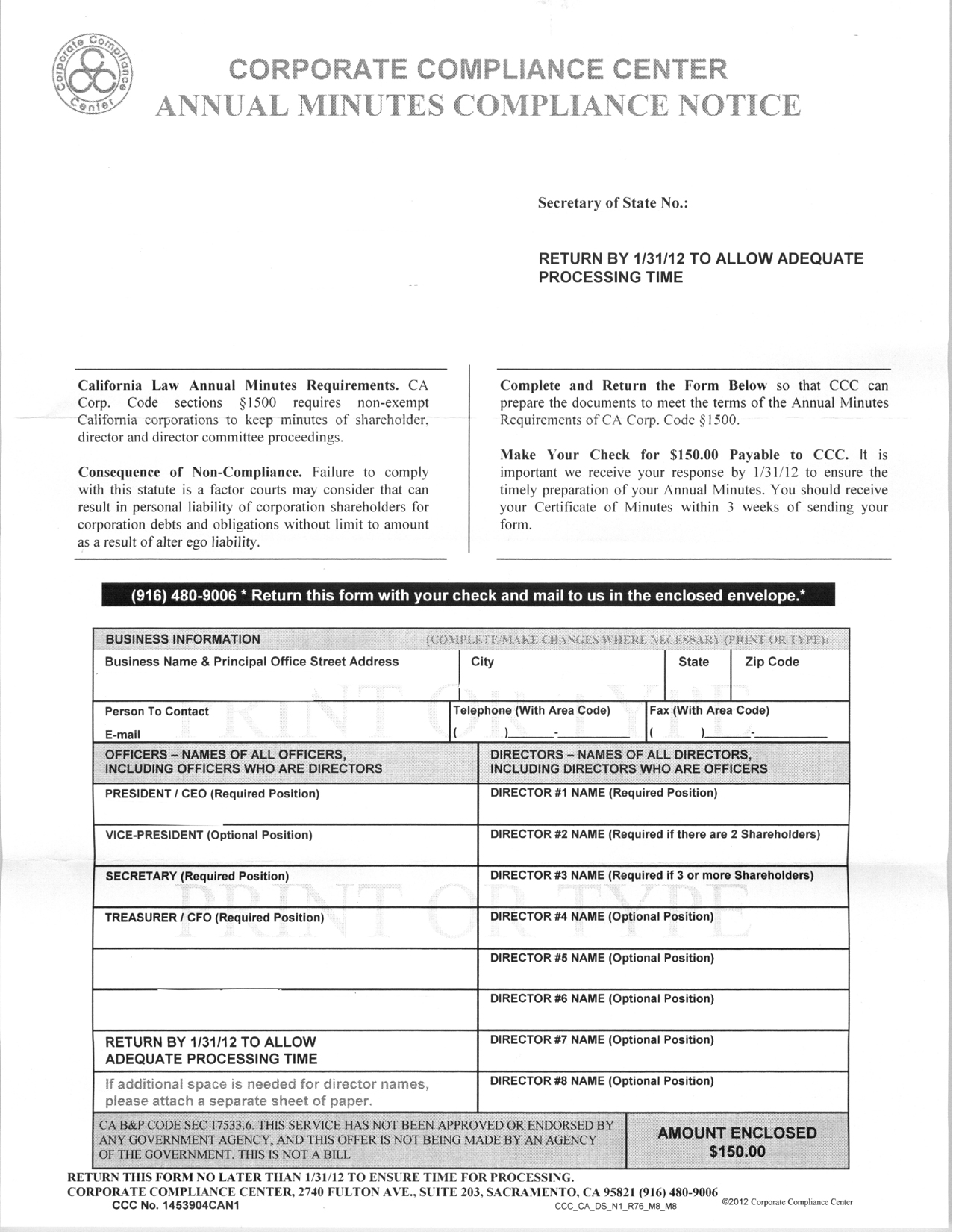In an article in the Wall Street Journal (August 24, 2014) Amazon is preparing to challenge Google in the Advertising business. According to the article, Google Adwords brings in $50 billion and Google counts Amazon as one of their biggest customers. This raised a question to us when we read the article: What do you (your company) do when your biggest customer turns into your biggest competition?
We often hear the adage, “Don’t put your eggs in one basket” but what if it’s one large egg in one of several of your baskets? Will that make a big enough difference to your Gross Profit?
With all these questions spinning around, you need to take a long, hard look your sales reports and Accounts receivable report. We will break these down for you over the course of several blogs:
1)Â Â Â Sales by Customer.
In Quickbooks, this report is by Summary or Detail. Select Summary. Select a period, preferably a 6 month or more period. Then add the percentage option to the report. In QB that would be Modify Report, % of column. Now sort by Amount with the highest customer on top. What do you see? The case we are looking at while writing this blog has 9 customer representing 17% of their income. For this business this is good. The sales are spread out evenly. No one customer is spiking, the work is slow but steadily growing.
Now look at the bottom of the list. Those are the small customers. Are they worth the time invested to keep those customers accounts open? Perhaps you should consider setting a minimum order policy to eliminate your company being nickled and dimed. We have one client who gets large orders from large clients, then really small orders from small clients. There are no in-between clients. This is not a healthy balance.
What is the balance of your Customer sales ratio and who are your biggest customers? We’ll talk more about this in our next blog.